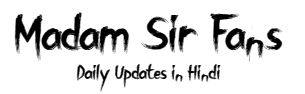OxygenOS 16 Update: Features, Rollout & Eligible OnePlus Phones

Okay, real talk—have you ever updated your phone and thought, “Whoa, this actually feels different… in a good way”? That’s OxygenOS 16 in a nutshell. OnePlus dropped this bad boy in mid-October 2025, and it’s riding the Android 16 wave like a pro surfer. If you’ve got a OnePlus 13, Nord 4, or even an older warrior like the 10 Pro, this update is about to make your phone feel brand new without you spending a single rupee on hardware.
I’ve been playing with it for a week now, and honestly? I’m obsessed. Let’s chat about what’s actually worth getting excited over no fluff, no jargon, just the stuff that’ll make you go “wait, my phone can do that?!”
read more> Apple iPhone 17 Pro Max – Design, Camera, Specs, Price & Features
First Impressions: It Looks Like Liquid Magic
Picture this: You pull down your Quick Settings, and instead of the usual boring grid, you get this glassy, floating panel that moves with you. OnePlus calls it “Liquid Glass” design, but I just call it sexy. The icons are bigger, the clock is chonky (in the best way), and everything has this soft glow like your phone drank a unicorn latte.
Me, 3 days in: “Why am I smiling at my settings menu? Who am I?”
It’s not just pretty it’s useful. You can resize tiles, rearrange everything, and even hide the stuff you never use (looking at you, “Screen Cast” button I’ve never touched).
AI That Doesn’t Annoy You (Yes, Really)
I know, I know every company screams “AI!!!” these days. But OxygenOS 16’s Plus Mind and Mind Space actually work like a thoughtful friend, not a pushy salesman.
Here’s what blew my mind:
- Three-finger swipe → save anything. Screenshot a concert poster? It grabs the date, venue, and asks, “Add to calendar?” Yes, please.
- Mind Space = your brain’s external hard drive. Saved a voice memo about grocery shopping? It transcribes it, tags “milk” and “eggs,” and reminds you when you’re near the store. Witchcraft.
- AI Writer? Lowkey a cheat code. Stuck on an email? Type “professional reply to boss about deadline” and boom—polished draft in 3 seconds. I used it to write a breakup text once. (Kidding. Maybe.)
And get this all of this happens on your phone. No data sent to the cloud. Your secrets stay your secrets.
Lock Screen Shenanigans (Because Who Doesn’t Love Widgets?)
Remember when lock screens were just… clocks? Not anymore.
- Flux Themes 2.0 lets you slap a video as your wallpaper. I’m using a clip of my dog snoring. Iconic.
- Mini widgets (weather, calendar, Spotify) live right under the clock. One glance = “Oh, it’s gonna rain, and I’m late for yoga.”
- Live Alerts = flight delays, Uber ETA, or food delivery updates popping up near your selfie camera. No more unlocking to check.
Pro tip: Long-press your lock screen → “Customize” → go wild. I made mine look like a cyberpunk dashboard. Zero regrets.
Eligible Phones: Is Yours Invited to the Party?
OnePlus didn’t leave the oldies hanging. Here’s who’s getting OxygenOS 16 (as of November 2025):
| Your Baby | Getting the Update? |
|---|---|
| OnePlus 15 | Ships with it! |
| OnePlus 13 / 13R | First in line |
| OnePlus 12, 11 | Yes, legend |
| Nord 5, Nord 4, CE 4 | Yup, even the budget kings |
| OnePlus 10 Pro, 9 Pro | Still breathing? Still invited. |
| OnePlus Pad 3 / Pad 2 | Tablet gang rises |
Not on the list? Don’t panic. OnePlus usually sneaks in a few extras later. Check the Community app—that’s where the magic happens.
When’s It Dropping? (The Timeline, No BS)
- Already out: OnePlus 13 series + Pad 3 (stable build started Nov 1st)
- This month: OnePlus 12, Nord 5
- December: Nord CE 4, older flagships
- Early 2026: Tablets + stragglers
How to check:
Settings → System → System Updates → smash that button. If it says “Your system is up to date,” join the Open Beta in the Community app. Early access = bragging rights.
How to Update (Without Screaming at Your Phone)
- Charge to 60%+ (or plug in—don’t risk the 1% drama)
- Wi-Fi only (4GB download = your data plan crying)
- Backup first (Google Drive or OnePlus Cloud—do it)
- Settings > System Updates > Download
- Go make tea. It’ll restart twice.
- Wake up to Liquid Glass glory.
Stuck? Boot into Recovery Mode → “Wipe cache.” 9/10 times, that fixes it.
The “Wait, Apple Watch Works Now?” Moment
Yes, you read that right. Pair your Apple Watch to your OnePlus. Get texts, track runs, control music—all without your iPhone. I tested it with a Series 8. Took 30 seconds. Mind = blown.
Why This Update Feels Like a Hug From OnePlus
Look, I’ve used every Android skin. Some feel like ad-infested nightmares. Others are so bare-bones you’re googling “how to add a clock widget” at 2 AM.
OxygenOS 16? It’s the Goldilocks zone:
- Gorgeous but not overdone
- Smart but not creepy
- Fast but doesn’t drain your battery by noon
It’s the update that makes you go, “Wait, I don’t need a new phone this year.”
Final Vibes: Should You Update?
YES. Unless you’re scared of change (in which case, are you even a OnePlus user?).
Drop a comment:
- What’s your favorite new feature?
- Which phone are you updating?
- Or just say “first” if you’re that guy. 😏